Table of Contents
OrgMode
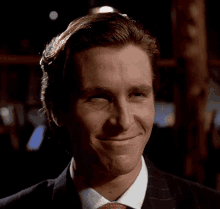
why org-mode?
i use
- notion for taking notes
- google calender for task management
- tasks google sheets
FRAGMENTATED SILOS all these different tools are sort of distracting because you have to use them differently and they all are not integrated
DISTRACTION all these things are also connected to web browser which might be distracting at times
Basics
- headlines using *, moving with alt + arrow keys, promotion with alt and arrow keys, and toggle with tab
- list using +, -, 1, 2
and end with M-enter, can move with alt and arrows just headings
- one
- two
- three
- four
- four one
- four two
- four two 1
- four two 2
Tables start with | and use Shift + Alt + arrow to generate and Alt + arrow to move
one - Images: [[image-location] ] we can have images
- Tasks
shift and arrow to create todo and cycle between states
we can split a task into multiple tasks by splitting them
and then adding [/] or [%] in the parent
Tasks [0/4] [0%]
TODO read shared page zeeve
TODO watch some youtube videos on blockchain zeeve
TODO Read the backend codebase for Platform zeeve
TODO solve 2 leetcode problems dsa
- checkboxes maybe create even smaller steps in tasks and they wont appear in global lists.
[ ]frontend[ ]backend- one
- two
- three
Org-Capture
Links
Reference : https://www.youtube.com/watch?v=BRqjaN4-gGQ
there are 2 types external which has [ [ url ] [ title ]] with no spaces
internal links [ [ title ] ] we can reference